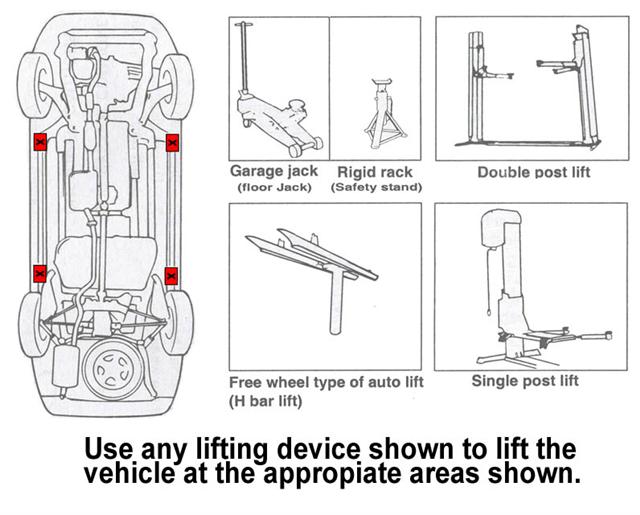(Click on image to open up in full size)
 |
Drill at the places you marked. |
(Click on image to open up in full size)
 |
Install the bracket that was supplied
with the LED bar. |
(Click on image to open up in full size)
 |
Screw in the bolt and nut and tightened.
This is how it should look like. |
(Click on image to open up in full size)
 |
If you have the vehicle on a hydraulic
lift or on four jacks stands, then do the same for the other side. Otherwise
continue. |
(Click on image to open up in full size)
 |
Place the LED bar close by. |
(Click on image to open up in full size)
 |
Take the LED bar and clip it inside the
bracket. |
(Click on image to open up in full size)
 |
The LED bar after its installed on the
clips. |
(Click on image to open up in full size)
 |
I decided to pass all the wires under the passenger seat (it
was the best and easiest place to work). I started by removing the passenger
seat. I unbolted the seat in front. |
Click on image to open up in full size)
 |
Unbolt the rear bolts of the front passenger seat. |
(Click on image to open up in full size)
 |
Remove the seat. |
Click on image to open up in full size)
 |
At this point, you can elect to remove the carpet to get to
the underlying frame or cut the carpet. Cutting the carpet would not matter
since the cut will be performed underneath the seat area and will not be
viewable once the seat is put back into place. |
(Click on image to open up in full size)
 |
Once you have the carpet out of the way, find a place to
drill. Measure carefully from the edge of the door way to the place you
intend to drill at. Then go underneath and measure and check to see that you
are not going to hit anything.
Then drill a tiny hole large enough to insert a steel wire hanger through to
see that nothing is in your way . |
Click on image to open up in full size)
 |
After that drill a hole big enough that would allow the
connectors to go through. You may need a dremel tool or sand paper to take
out the shivers on the edge. This prevents you from getting cut or cutting
the cables when you run them through. |
(Click on image to open up in full size)
 |
Start bring in all 4 connectors through the hole into the
cabin area. |
Click on image to open up in full size)
 |
This image shows all 4 connectors that have gone through the
hole. |
(Click on image to open up in full size)
 |
Apply some dielectric grease at the edges of the hole to
prevent corrosion. Then put putty around the hole to prevent any water from
going inside. |
Click on image to open up in full size)
 |
Do the same for the underside. |
(Click on image to open up in full size)
 |
Start to wrap the cables with electrical tape. |
Click on image to open up in full size)
 |
Continue wrapping the cables in electrical tape up to about
2-3 inches from the connectors ends. |
(Click on image to open up in full size)
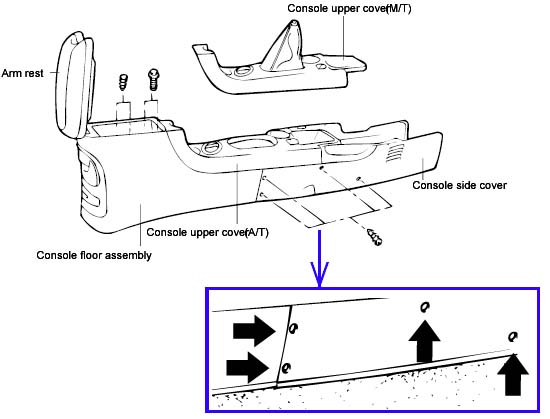 |
Remove the screws holding the console side cover. |
Click on image to open up in full size)
 |
Now remove the console side cover. |
(Click on image to open up in full size)
 |
Pass the wires under the carpet and route them to the
console. |
Click on image to open up in full size)
 |
The LED bar kit has a control box that can be placed
anywhere, and the installer decided to place it under the ashtray.
The wires were routed to the ashtray area. |
(Click on image to open up in full size)
 |
The control box connected to the wires. |
Click on image to open up in full size)
 |
The unit has a separate On/Off switch and the installer
attached them to the Electric heat seat switches. (He obtained the switches
from a scrap yard since he did not have them and uses them to control other
light sources. If you already have the electric heat seat switches (LX
model) then you will need to select another power source. |
(Click on image to open up in full size)
 |
Placing back the electric seat heat switches. |
Click on image to open up in full size)
 |
After all the connections are done, reinstall all components.
The Electric heat seat switches. |
(Click on image to open up in full size)

 |
The Floor step |
Click on image to open up in full size)

 |
The side console panel. |
(Click on image to open up in full size)
 |
Place back the passenger seat. |
Click on image to open up in full size)
 |
Connect the power and ground to the fuse box. |