At present, Hyundai is the only automaker that allows the use of their technical data open freely to the public.
There are two versions. The Dealer one and the Consumer one. This guide refers to the consumer one.
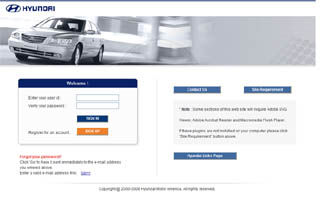
Navigating The Hyundai WebTech System
Introduction / History
| The Hyundai Service
Technology Website, the key component of which is WebTech, is a
online version of the InfoTech Service Information system that Hyundai
Dealerships have at their disposal. The database is constantly updated to
provide the technicians and DIY Hyundai owners the latest in Technical
Service Bulletins (TSB), shop manuals, How To's and schematics for Hyundai
models. At present, Hyundai is the only automaker that allows the use of their technical data open freely to the public. There are two versions. The Dealer one and the Consumer one. This guide refers to the consumer one. |
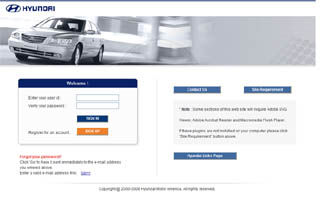 |
The following is provided as a guide on navigating/customizing Hyundai Webtech to find information on your specific vehicle the first time you visit it. This way you would be able to search the database more accurately for any specific problem/solution you may be encountering with your vehicle. You can use the following quick access links to sections within this guide.
Quick Flash Video of the Hyundai WebTech Site.
Quick Access to sections in this
guide.
Location, Requirements,
Login,
New Account, Welcome
Screen, Site Map Menu,
WebTech Service Information,
Flash Video
Requirements:
There are also several requirements to use the site, which are outlined below...
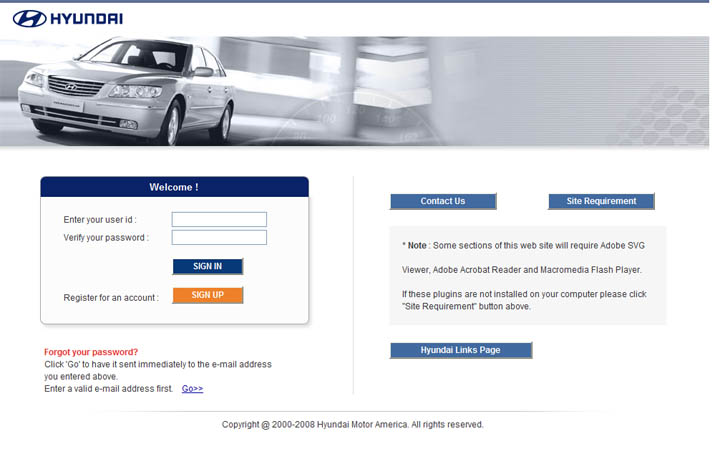
Login:
Accessing WebTech is done through the main Welcome page. You log
in by entering your username and password in the appropriate textboxes. (If you
do not have one, you need to set up a new account, see
below).
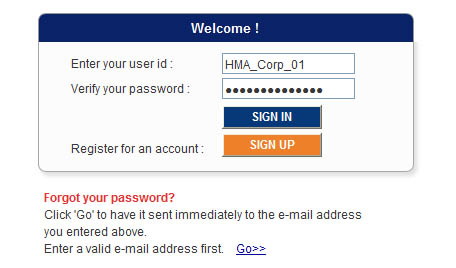
If you have forgotten your password, click on the "Forgot your password?" link
and you will get the following screen.
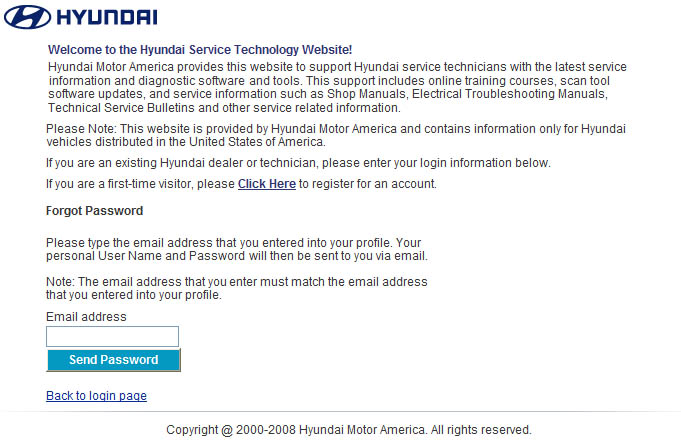
Once you enter your email and click on the "Send Password"
button, you should be getting your password via email within a few minutes.
New Account:
If you do not have a username/password, you will need to create one.
1- You should already be at the main Welcome page.
2- Select the "Click Here to register for an account" link. (below the Login
button).
You will then be presented with the following window.
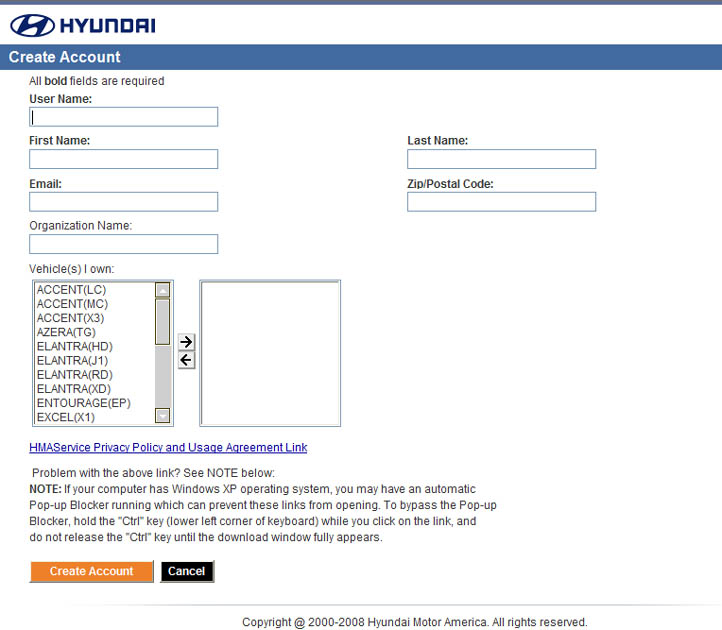
3- Fill in the requested information on the account
creation page. Make sure you provide a valid email address which your password
will be sent to.
3- Click the "Create Account" button. Your account will be created and you will
be getting an email with your password within a few minutes.
4- On the page that comes up, click on the "Back to login page" link.
5- Open another internet window, check for the email from Hyundai.
6- Enter the username and password from the email. (If you do not get the email
within a few minutes, click on the "Forgot your password?" link and it will be
resent.)
7- Save the email with your password. The password is computer-generated and is
hard to remember. Registrants have expressed their concerns over this and
Hyundai has stated that they will have a change password option in the future.
But for the mean time, save the email with the password.
Welcome
screen
Once you have signed on you will be presented
with the Welcome screen and menu.
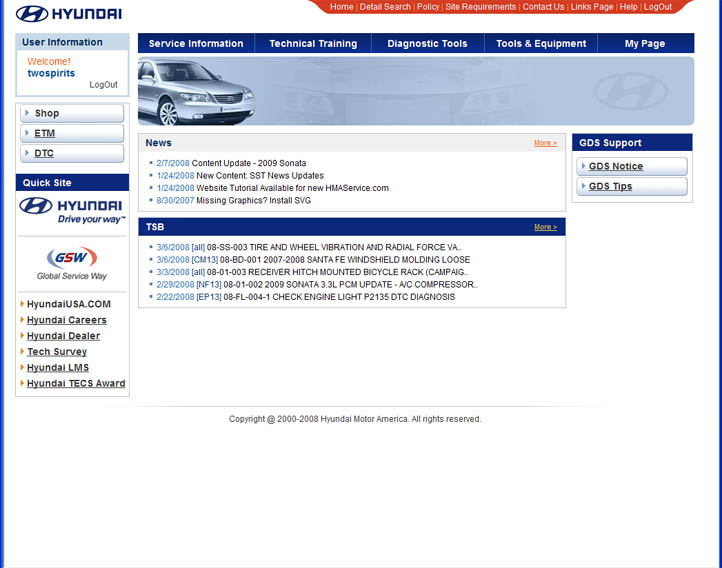
Site Map
Menu
On top of the Welcome screen is the
main navigation bar.
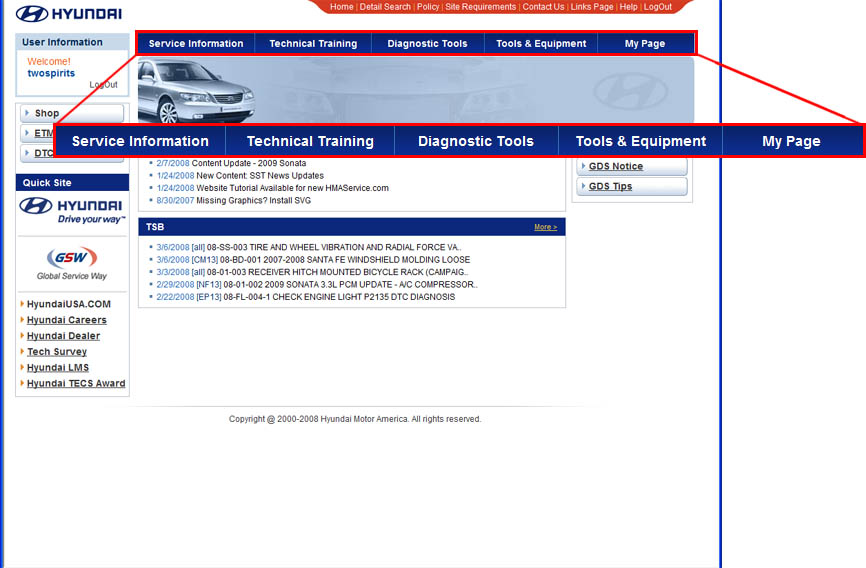
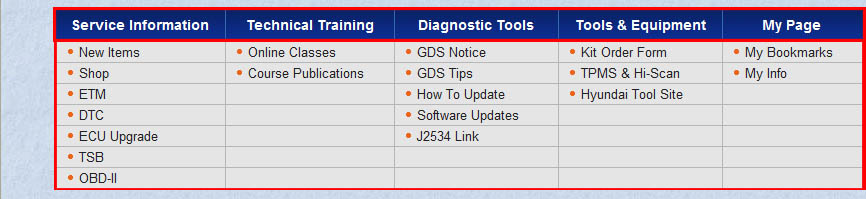
| Service Information |
| 1- | New Items | Clicking on this refreshes the page with all new items. |
| 2- | Shop | The online version of the Shop Manual. |
| 3- | ETM | The online version of the Electrical Technical Manual. |
| 4- | DTC | Diagnostic Technical Codes |
| 5- | ECU Upgrade | Displays information about available ECU Upgrades. |
| 6- | TSB | Displays Technical Service Bulletins |
| 7- | OBD-II | Displays OBD-II information. |
| Technical Training | ||
| 8- | Online Courses | Here you can view online courses offered to Hyundai service employees. There are courses in Automotive Electrical, Noise, Vibration & Harshness (NVH) and other interesting topics. |
| 9- | Course Publications | Course materials available for purchase by service employees. |
| Diagnostic Tools | ||
| 10- | GDS Notice | Updates for the Global Diagnostic System |
| 11- | GDS Tips | Tips for the Global Diagnostic System. |
| 12- | How To Update | Info on how to update the GDS. |
| 13- | Software Updates | Latest software for the GDS. |
| 14- | J2534 Link | Software/Drivers for connecting standard interface devices. |
| Tools & Equipment | ||
| 15- | Kit Order Form | PDF of Service Tool order survey. |
| 16- | TPMS & Hi-Scan | Hi-Scan Pro Diagnostic Scan Tool information. |
| 17- | Hyundai Tool Site | Hyundai Tools and Equipment site. |
| My Page | ||
| 18- | My Bookmarks | Allows you to bookmark certain TSB and OBD-II bulletins. |
| 19- | My Info | Allows you to update your contact information, password, and the models you have. |
Familiarizing yourself with the interface:
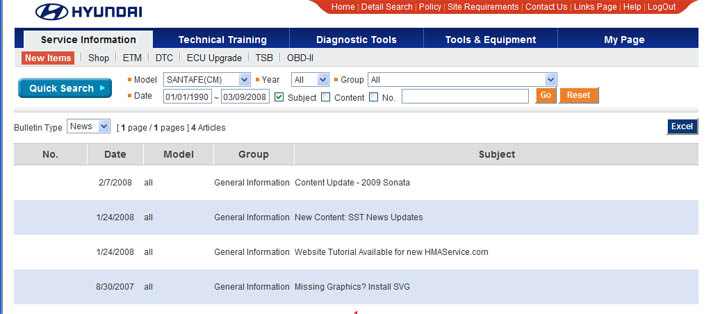
*Connector Map only for later models, starting with 2005 Accent, Elantra,
Tiburon, Tucson, Santa Fe; and 2006 Sonata and Azera. For earlier models,
there is no connector map, and the Circuit Description comes after the
Location Indexes.
2-Choose your model, year and engine type from the drop down boxes in the Model Vehicle section (2).
3-Search the resulting categories in the Content Results Pane (3).
| Series No | Contains info on |
| GI - | General Information |
| EM - | Engine Mechanical System |
| EC - | Emissions Control System |
| FL - | Fuel System |
| EE - | Engine Electrical System |
| CH - | Clutch System |
| MT - | Manual Transmission |
| AT - | Automatic Transaxle |
| DS - | Driveshaft and Axle |
| SS - | Suspension System |
| ST - | Steering System |
| BR - | Brake System |
| BD - | Body (Interior and Exterior) |
| BE - | Body Electrical System |
| RT - | Restraints |
| HA - | Heating, Ventilation and Air Conditioning |
Hyundai Webtech Flash Video
Hyundai's own flash video of the sections of Webtech and how to use them.
See
Flash Video.
The above documentation was written by both
Santa Fe
Forum/AutomotiveForums.com
member, twospirits and
DFW Hyundais.com/ElantraXD.com/ElantraClub.com member
Doohickie. We hope you will find the information useful.
While all attempts to present the information as accurate as possible have been
taken, if you see any incorrect information, please feel free to contact either
one of us with the correction.
This site was last updated 03/09/08